How Do You Check Amazon Product Sales Data?
The goal of any Amazon seller is maximizing profits, and much of that depends on the product you choose to sell. A key factor in the selection process is evaluating the product’s sales volume, as this provides essential insights for shaping a successful selling strategy. However, finding accurate Amazon sales data isn’t always a straightforward task.
In this article, we explain why understanding how many sales a product generates is key to achieving success, and we'll highlight the best tools to help you track Amazon sales accurately.
In this article, we explain why understanding how many sales a product generates is key to achieving success, and we'll highlight the best tools to help you track Amazon sales accurately.
Sales Estimator for Checking Sales Data
One of the simplest ways to find out how many units of a product Amazon customers tend to buy is by using a free Sales Estimator. The main difference between this and other similar tools is that this one doesn’t have any limits on searches.
Here are some other benefits:
Here are some other benefits:
- Realistic estimations: Unlike some other companies, this tool doesn’t inflate sales numbers to attract users.
- Cost-effective: This tool is completely free to use.
- User-friendly: Its intuitive interface makes it easy for anyone to use, even beginners, without any prior experience.
The Sales Estimator supports multiple Amazon marketplaces and categories, allowing you to analyze a wide range of products effortlessly.
How to Use a Sales Estimator
Follow these four simple steps to get approximate purchase quantities for any product:
1. Find a product to analyze. Search for any product you’re interested in on Amazon and open its product page to view details. Scroll down to the product information section to locate its Best Seller Rank (BSR).
2. Open the Sales Estimator.
3. Enter the product details. On the Sales Estimator page, input the following details:
2. Open the Sales Estimator.
3. Enter the product details. On the Sales Estimator page, input the following details:
- Country: Specify the relevant Amazon marketplace (e.g., Amazon US or UK).
- Category: Select the appropriate category (e.g., Baby).
- Sales Rank: Enter the product’s Best Seller Rank (BSR).
3. View the sales estimates. The tool will calculate and display the estimated monthly sales volume for the product.
This enables you to get an approximate number of sales for the product fast. Now that you have this data, let’s find out how to interpret and apply it effectively.
How to Interpret the Sales Volume Data
While using the Sales Estimator provides valuable insights, it’s also important to understand how to leverage this information in order to make effective decisions. Here’s how you can use the data effectively:
- Evaluate a product’s potential for your business: Decide whether the potential revenue aligns with your business objectives.
- Plan your inventory strategically: Sales volume data helps sellers estimate how much stock to purchase.
- Assess competitor presence: Sales volume data can indicate the competitiveness of a market indirectly by showing demand, although this doesn’t tell you exactly how many competitors exist.
- Identify market gaps: Comparing sales data of competing products can highlight gaps where opportunities may lie by guiding you toward similar products with strong demand and potentially less competition.
While sales estimators provide a straightforward method for how to check sales on Amazon, it’s also important to remember that these results are approximations, not precise figures. Use this data as a guide rather than an absolute metric. For more in-depth analysis, consider pairing estimators with advanced analytical tools to grow your business in 2025.
Comprehensive Product Analysis
To make informed decisions about selling a product, you need to look beyond sales volume and evaluate several additional key factors. These may vary for each individual seller and business, but here’s a general overview of how to approach this process:
1. Identify product ideas. Find high-demand keywords to help you identify customers’ interests.
2. Estimate sales volume. Focus on products that show promising demand through sales estimators.
3. Analyze competition. Evaluate the number of competitors and identify strong players or market gaps.
4. Examine trends. Track a product’s historical sales and price data to help you identify patterns and optimal pricing.
5. Assess profitability. Calculate your potential margins, factoring in all costs to determine feasibility.
6. Verify restrictions. Ensure that the product complies with Amazon’s policies and regulations.
7. Research keywords. Identify high-performing keywords that can boost your organic reach and ensure cost-effective PPC campaigns, enhancing your product's visibility and sales potential.
2. Estimate sales volume. Focus on products that show promising demand through sales estimators.
3. Analyze competition. Evaluate the number of competitors and identify strong players or market gaps.
4. Examine trends. Track a product’s historical sales and price data to help you identify patterns and optimal pricing.
5. Assess profitability. Calculate your potential margins, factoring in all costs to determine feasibility.
6. Verify restrictions. Ensure that the product complies with Amazon’s policies and regulations.
7. Research keywords. Identify high-performing keywords that can boost your organic reach and ensure cost-effective PPC campaigns, enhancing your product's visibility and sales potential.
While these steps provide a comprehensive approach, gathering and analyzing this type of data manually can be time-consuming. Utilizing analytical tools can streamline the process, offering accurate insights to help sellers make confident decisions. Below are four top tools for this purpose.
The Best Tools for Checking Product Sales
For those seeking deeper insights into products they are considering listing for sale, a variety of analytical tools is available for Amazon sellers. Some of the most popular options include:
AMZScout
AMZScout offers a comprehensive toolkit that covers all essential aspects for efficient Amazon selling. It features a Chrome extension that provides sales estimates directly on Amazon product pages. In addition to sales estimates, it also delivers additional valuable data, including keyword insights to help you optimize your listings, and PPC campaigns to boost sales. Its AI-powered functionality simplifies data analysis by summarizing it clearly and concisely.
Jungle Scout
Jungle Scout specializes in product research and sales analysis. It provides detailed sales estimates, historical data, and competitor analysis. Available as both a Chrome extension and a website application, this toolset is widely recognized for its reliability in helping sellers identify profitable products to list on Amazon by offering a total overview of products’ key metrics.
Helium 10 (H10)
Helium 10 is an all-in-one suite of tools designed for Amazon sellers. It includes features such as sales estimators, keyword research tools, and competitor analysis. Thus software is known for its accuracy and detailed insights. While the platform provides a range of online resources to help users navigate their options, some users find its extensive functionality overwhelming, making it less beginner-friendly.
Keepa
Keepa focuses on tracking historical sales data and price trends on Amazon. It allows sellers to analyze how product sales and prices fluctuate over time, helping them make informed decisions about what product price to set. The tool displays detailed charts, making it easy to visualize trends and understand market dynamics. Keepa also offers a free version with many useful features, making it accessible to sellers on a budget.
The tools listed above provide a range of features tailored to different seller needs, from basic sales estimates to in-depth market analysis. One might wonder why analytical tools are necessary when sales estimators are already available. Is all of this extra data truly essential? Let’s explore this question further.
The tools listed above provide a range of features tailored to different seller needs, from basic sales estimates to in-depth market analysis. One might wonder why analytical tools are necessary when sales estimators are already available. Is all of this extra data truly essential? Let’s explore this question further.
Why Use Professional Tools?
While sales estimators are both user-friendly and budget-friendly, professional tools provide a deeper level of analysis and functionality. Here are the main advantages:
- Enhanced data accuracy: Professional tools typically provide more precise and reliable data, which is critical for making informed business decisions.
- Access to comprehensive data: They offer insights beyond sales volume, such as trends, historical data, and competitor performance.
- Additional resources: Many tools include educational resources, industry reports, and customer support to help sellers optimize their strategies.
- Integrated toolsets: These platforms combine multiple features like keyword research, listing optimization, and inventory management in one place, saving time and effort.
While these tools often require a subscription, they can be a valuable investment for sellers looking to scale their businesses effectively, thanks to insights that can help you refine your strategy across multiple aspects of one’s Amazon business.
Amazon’s Sales Data
Amazon provides sales data that’s visible under product ratings, indicated in statements like “1k+ bought in the past month”. However, this broad data serves more as proof of a product's popularity for customers, but lacks the detailed insights sellers need. It only provides a snapshot of one month’s worth of performance and doesn’t include historical data, which is crucial for product selection. Additionally, according to users’ feedback, the data isn’t always updated promptly, which can limit its reliability.
Sellers can access more specific data about their products' performance (including sales volume) through their Amazon account. For brand owners who are enrolled in the Brand Registry program, additional sales analytics are available, offering deeper insights. However, this data is limited to only their own products, and sellers aren’t able to access stats for competitors' products.
Choosing the right tool depends on your specific preferences and business needs. However, you don’t have to limit yourself to just one; combining multiple tools can provide a more comprehensive view.
Sellers can access more specific data about their products' performance (including sales volume) through their Amazon account. For brand owners who are enrolled in the Brand Registry program, additional sales analytics are available, offering deeper insights. However, this data is limited to only their own products, and sellers aren’t able to access stats for competitors' products.
Choosing the right tool depends on your specific preferences and business needs. However, you don’t have to limit yourself to just one; combining multiple tools can provide a more comprehensive view.
FAQs
Q: Is it possible to get Amazon sales data?
A: Yes, it is possible to see Amazon sales data by using various tools. Free sales estimators provide basic sales estimates, which are useful for new sellers or quick checks. For more comprehensive and accurate data, professional tools like AMZScout, Jungle Scout, or Helium 10 provide more in-depth insights into sales numbers, history, and other crucial metrics.
Q: How do I find out how many sales a product has generated on Amazon?
A: You can use the free Sales Estimator tool to estimate an item's sales figures. By entering information about the appropriate marketplace (such as Amazon US or UK), product category, and the item’s BSR, you'll get approximate monthly sales volume numbers. For more detailed insights and precise statistics, you can use Amazon analytics tools like AMZScout.
Q: How can I know the sales of a product?
A: Amazon provides an approximate sales number on its product pages, which indicates general popularity but lacks precision. For more accurate sales estimates, you can use free sales estimators. However, the most detailed and accurate data (including sales history graphs, trends, and price fluctuations) can be obtained by using professional tools like AMZScout, Helium 10, or Jungle Scout.
Q: Does Amazon provide sales data?
A: Amazon provides limited sales data, typically aimed at customers as social proof of a product's popularity. For example, on a product page, you might see a range like “10,000+ bought in the past month”. However, sellers seeking more detailed statistics can use third-party tools like AMZScout, Helium 10, or Jungle Scout for in-depth insights.
Q: How do you check the demand of a product on Amazon?
A: You can check the demand of a product on Amazon by using sales estimators or professional product analysis tools. Sales estimators project how many units are sold each month, helping you identify current sales volume. Professional tools provide even more detailed insights, including competition, pricing, seasonal fluctuations, and other necessary key metrics to build up a robust selling strategy.
Q: How do I find out what sells well on Amazon?
A: To find out what sells well on Amazon, consider using free sales estimators for specific products to get an idea of an item's monthly sales volume. To identify trending items and top-performing products across different categories, it’s better to use analytical tools like AMZScout or Helium 10, which provide more detailed insights and assess a wider range of factors.
Q: How do I see how many sales an Amazon product generates?
A: To find out the sales volume for your own products, you can utilize Amazon reports. To access these, go to ‘Business Reports’ and then click ‘Sales & Orders’ in your Seller Central. To check sales for other products, you can use sales estimators to gauge demand, or professional tools like AMZScout PRO, Helium 10, or Jungle Scout for more detailed product stats.
A: Yes, it is possible to see Amazon sales data by using various tools. Free sales estimators provide basic sales estimates, which are useful for new sellers or quick checks. For more comprehensive and accurate data, professional tools like AMZScout, Jungle Scout, or Helium 10 provide more in-depth insights into sales numbers, history, and other crucial metrics.
Q: How do I find out how many sales a product has generated on Amazon?
A: You can use the free Sales Estimator tool to estimate an item's sales figures. By entering information about the appropriate marketplace (such as Amazon US or UK), product category, and the item’s BSR, you'll get approximate monthly sales volume numbers. For more detailed insights and precise statistics, you can use Amazon analytics tools like AMZScout.
Q: How can I know the sales of a product?
A: Amazon provides an approximate sales number on its product pages, which indicates general popularity but lacks precision. For more accurate sales estimates, you can use free sales estimators. However, the most detailed and accurate data (including sales history graphs, trends, and price fluctuations) can be obtained by using professional tools like AMZScout, Helium 10, or Jungle Scout.
Q: Does Amazon provide sales data?
A: Amazon provides limited sales data, typically aimed at customers as social proof of a product's popularity. For example, on a product page, you might see a range like “10,000+ bought in the past month”. However, sellers seeking more detailed statistics can use third-party tools like AMZScout, Helium 10, or Jungle Scout for in-depth insights.
Q: How do you check the demand of a product on Amazon?
A: You can check the demand of a product on Amazon by using sales estimators or professional product analysis tools. Sales estimators project how many units are sold each month, helping you identify current sales volume. Professional tools provide even more detailed insights, including competition, pricing, seasonal fluctuations, and other necessary key metrics to build up a robust selling strategy.
Q: How do I find out what sells well on Amazon?
A: To find out what sells well on Amazon, consider using free sales estimators for specific products to get an idea of an item's monthly sales volume. To identify trending items and top-performing products across different categories, it’s better to use analytical tools like AMZScout or Helium 10, which provide more detailed insights and assess a wider range of factors.
Q: How do I see how many sales an Amazon product generates?
A: To find out the sales volume for your own products, you can utilize Amazon reports. To access these, go to ‘Business Reports’ and then click ‘Sales & Orders’ in your Seller Central. To check sales for other products, you can use sales estimators to gauge demand, or professional tools like AMZScout PRO, Helium 10, or Jungle Scout for more detailed product stats.
Conclusion
Knowing how to get Amazon product sales data is essential for making informed business decisions. Whether you're using free sales estimators, Amazon reports or analytical tools, having this knowledge gives you a competitive advantage. By analyzing product demand, spotting trends, monitoring your competitors, and optimizing your inventory, you can build a strong foundation for a successful business.

